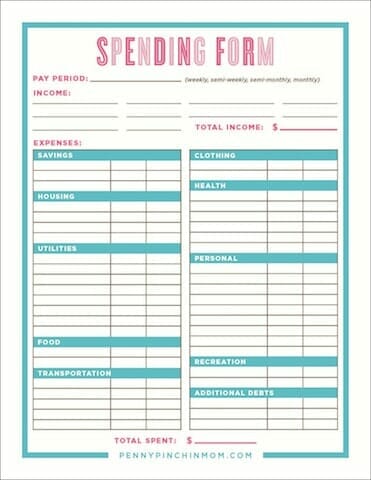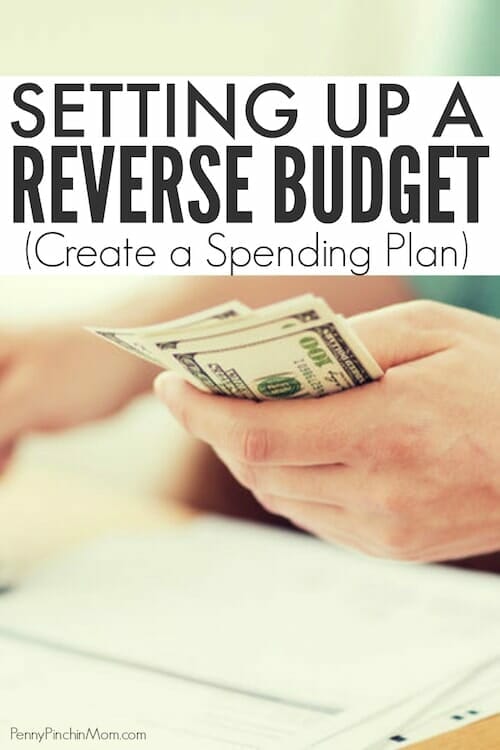Have you ever used a spending plan? This is a great tool which can really help you see where your money goes every month. It really helps you track your cash flow and honestly, can be very eye-opening.
If you are struggling with creating a budget, this can be the perfect way to get started. You can track your spending over a month (or even two or more). It will help you learn where you may be overspending. The form may also show you why you may be living paycheck to paycheck.
This method is also called the reverse budget. Instead of you deciding how much to budget for each budget category, you see where you are spending your money and that dictates how much to allocate to each category.
Read more:
- How to Create a Budget
- How to Get Out Of Debt (No Matter How Much Money You Make)
- Why You Must Use The Cash Envelope System
To make it simple for you, we’ve created a Free Spending Plan Spreadsheet (please do not email me asking for permission, the instructions on the sheet as I will not respond). The sheet does the calculations for you, reducing the likelihood of errors. You can also get a spending plan form to complete if you would rather do so by hand.
HOW TO CREATE A SPENDING PLAN (OR REVERSE BUDGET)
1. Enter the pay period at the top of the form
Record your income in this line. If you and your partner/spouse are paid on the same schedule, total your income together. However, if you are paid on different schedules, then each of your income amounts will be recorded separately.
2. Review your bank account to find your expenses
Look at all of the outflows of money for each pay period. Do not leave ANYTHING off. If you know you spend cash, make sure that you include that in the various categories. It is important that you leave NOTHING off of the list. You may think it is too small to be included. Keep in mind that it is the small items which add up.
For instance, you might spend $150 at the grocery store. However, you also had 3 other smaller trips where you spend $25 more. You will record $175 under groceries.
3. Now track your “leftover money”
As you entered the expenses into the sheet, you will notice that your leftover money is automatically tracked. This helps you see what money is left after you make each payment during each pay period. If the ending amount is negative, it means you are spending too much during your pay period.
You will need to find a way to make an adjustment going forward. This happens by holding money back from one pay period. It may also mean carrying forward money to use at a later date.
You now have the expenses to include in your monthly budget! Instead of you trying to figure out how much to put into each budget category, you allowed your current spending patterns tell you how much you need to budget.
Of course, you may find that you are spending a bit more than you would like. For example, you might find that you are spending far too much dining out and need to make a change. The form may also show that you have money left every pay period which you should be applying towards your debt.
You may not like what you see, but now, you know what changes you need to make so that you can work towards achieving your financial goals.