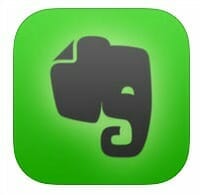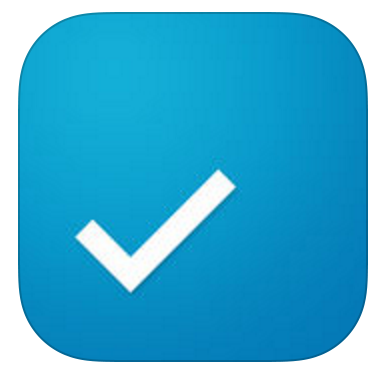We’ve all heard the phrase “there’s an app for that.” It’s because it’s true. Our phones are what we use to store contacts and to connect with people. But, we also use them for so much more. From organizing your schedule to keeping notes to time management – there is an app to help. We’ve got the top apps you need to use to simplify and organize your life.
A quick search through the app store or Google Playlist and you’ll notice there are thousands of apps for everything you need. It can honestly be a tad overwhelming trying to figure out which ones may work.
To help you navigate the muddy app filled waters of mobile devices, I’ve pulled together one of my favorite lists. These apps below are all to help you stay organized! We’ve got everything from shopping to schedules to help you keep track of everything going on in your crazy life.
Other ways to get organized:
APPS TO ORGANIZE YOUR ENTIRE LIFE
Download these apps to your phone and organize your daily schedule, to do list and keep track of your notes and so much more!
Key Ring
(iTunes and Google Play)
It seems everyone has some type of loyalty card these days. You may have so many keyring fobs that you can never find the one you need. That’s where Key Ring is the app to organize your loyalty cards.
This organizing app will scan your loyalty cards into a list. Then, you just pull up the card on your phone when you shop and show the cashier. No more fumbling around to find the correct key fob. Just open your app, and your cards are all stored right there for you.
I recommend you take a photo of the front and back of your card (an option when you add it to your list). That way, if you have a problem with it scanning, the cashier can look at the card and manually enter the necessary numbers.
Cost: Free
Cozi Family Calendar
(iTunes, Google Play & Windows)
Cozi app connects your family. You can record schedules, events and even share grocery lists! What is great about this daily planner app is that when you update it on one device, it will automatically push out to all of the other devices connected to your account.
Cost: Free for basic, but can pay to upgrade to pro for $29.99 annually ($2.50 per month)
Evernote
(iTunes, Google Play & Windows)
To keep track of your to lists and other notes, you should give Evernote. One feature you will find in this app is the ability to scan documents and photos.
Add essential notes about meetings or medical details. You can also use to create shopping lists and track your holiday shopping and spending.
Cost: Free for the basic version. Pay $24.99 annually to have more features
Dropbox
(iTunes, Google Play & Windows)
Dropbox is the best app for organizing your photos. Set it up to automatically sync to your device so everytime you take a picture; it syncs to your folder. When you connect the same account on all of your devices, everyone has access to your photos whenever they are needed.
Creating sub-folders keeps your images organized so you can find the photos when you need them. For example, make one called Birthdays and beneath that, the years. When you need to find pictures of the party in 2016, you can quickly find them.
This app also saves memory on your devices. Once you have the photo in Dropbox, you can delete it from your phone, freeing up storage space (you know, for more apps and games).
Cost: Free up to 5 TB of storage and then it is $9.99 per month (refer friends for free storage)
AllRecipes Dinner Spinner
(iTunes, Google Play & Windows)
If you find yourself always wondering what to make for dinner, you need to download the AllRecipes Dinner Spinner. Search the recipes by ingredient, and they’ll give you ideas.
Do you have chicken thawed and need to use it? Search up chicken and get hundreds of ideas!
The app even has an added feature that it will look through the ingredients you need and let you know which items are on sale at your local store!!
Of course, if an app for your meal planning doesn’t work, you can also get our meal planner printables instead.
Cost: Free
ShopSavvy
(iTunes, Google Play & Windows)
ShopSavvy is a deal hunters dream! The app helps you find the best deal on any item you need and will also help you get paid when you shop.
If you need to compare prices, just use the scanning tool. It will return the prices from both local retailers and online stores as well. That way, you know if you can get a better deal elsewhere – or even price match that competitor’s price right there in the store!
Cost: Free
Last Pass
(iTunes, Google Play & Windows)
Let’s face it, everything these days requires a password. Your passwords need to be strong so you are safe online. Not only that, you need different ones for your various websites – so that they are not all the same.
Last Pass is an app that organizes and stores your passwords. They are all stored via ONE single password (which means only ONE to remember). The app syncs between all devices. If you update the password on your laptop, it will be the same on your phone.
Cost: Basic is free, but you can upgrade to premium and use one account across all devices for $12/yr)
Grocery IQ
(iTunes and Google Play)
GroceryIQ is the app you need for grocery shopping! Create and organize your shopping before you go to the store, so you never forget anything you need.
But, this app has a bonus! It will total your bill before you get to check out. Knowing how much you have spent vs. what you have to spend helps you stay on track with your grocery budget.
Cost: Free
RescueTime
(Google Play)
Do you find yourself getting sucked into Facebook or Pinterest for hours on end? You aren’t alone. The RescueTime app organizes your time. Well, it doesn’t really organize your time, but it helps you track it better.
You can use the app to set goals to spend less (or more) time on specific tasks. You can also set the alarm to remind you when you’ve been involved in a task for the time you want. For instance, if you do not want to spend more than 30 minutes on Facebook, you can set the reminder, and it will let you know!
Cost: Basic is free, but you can upgrade and add more features.
 AnyDo
AnyDo
(iTunes and Google Play)
AnyDo is the ultimate to do list. Many of us love paper lists because we get to cross things off when they are done. Keep track of everything you need to do and you get to do the virtual cross off right on your phone!
Cost: Free for the basic version; premium has additional features