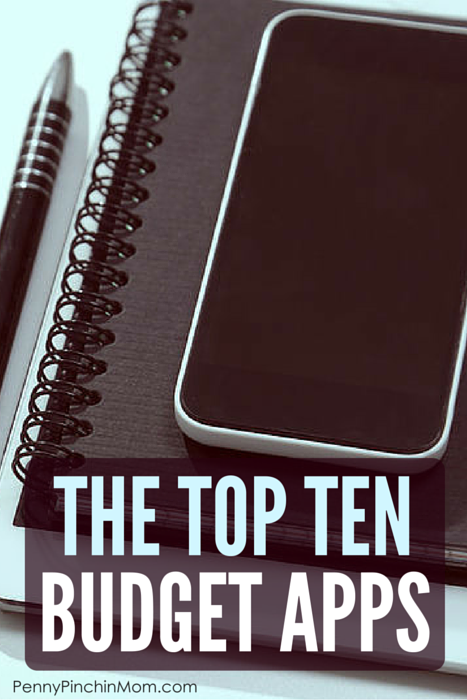These are the best budget apps available!
We talk a lot about budgets. There are so many options from the traditional to modified. Just like people, not every budget will work for every person. We just are not wired like that.
That is why I wanted to make sure you knew about these great BUDGET APPS for your smartphone! Many people love using technology to help simply their lives, so it is normal to look for a budget app to do the same.
Keep in mind that some of these do cost money. Often, to find the right app that works, you will have to pay for it. It is is also important to note that some of these will allow you to connect your bank account (but that is not always necessary).
1. YOU NEED A BUDGET
This is the top rated app. You actually purchase You Need A Budget online and then, the app connects to your account. What is great about this app is that it updates in real time. That means as a couple, both you and your spouse or partner can use the same one. As you spend money, it will update. That way you both know where you sit financially at all times.
This app has built in tools to help you save, get out of debt and more. That gives you access to additional features you may not have even realized you need (or want).
You can try this for free for 34 days and then it will cost just $5 a month (or pay annually and get it for $50 – a $10 savings). It is available on both Android and Apple markets.
I think what I love most about this trial is that it will cover more than a month and that you do not even need to enter a credit card to try it out! That part rocks!
Read more about my You Need A Budget Review.
2. MINT
Mint is from the makers of Quicken, so they know how to make an app that will actually work to help you with your budget.
This one connects directly with your bank account and it will actually look at your spending to help you create your budget. No need to worry about security with them as they are also the makers of TurboTax (so they know a thing or two about keeping your data secure).
Mint will actually alert you as you spend outside of your normal patterns, which will also help you with tips to reduce your spending.
Mint is available for Apple and Android devices, but you can even login from your computer if you wish. As an added perk, they even have a bill pay feature which allows you to manage and pay your bills from one place.
You can join for FREE by heading HERE.
3. GOOD BUDGET
Good Budget app is actually a virtual envelope system (which mirrors the traditional cash envelopes we have discussed in the past). It is the envelope system gone digital.
I really like this app because this app syncs across all devices instantly. That way, you can connect with your spouse or partner and he or she can see where the money is going in real time. This can help if you have to run to the grocery store, you don’t have to remember to tell them you spend $28 on food. Instead, you just go into the app and make a notation and your grocery budget is instantly updated.
As an added bonus, this app will help figure out how to save money which you can use to pay off debts or maybe even save up for that family vacation (or your own spa getaway weekend). This one also has both the apps for on the go updating, o you can log in from your computer to check your budget.
GoodBudget is available on both Apple and Android markets. The app itself is free, but if you want more features, you can go pro and pay $15 for 3 months or $24 for six month. The pro option allows for more envelopes, more devices and will even track your budget history.
4. HOME BUDGET
Home Budget provides a lot of flexibility for anyone who really wants to utilize a hands on approach to handing thier budget. You really have more control over this vs. ones that may connect with your accounts and actually help you create your budget. This option is great for the person who loves the spreadsheet budget idea, but really wants to have access to it via an app.
While it is available for Apple and Android, it does cost $5.99. You can even find this one for your Mac or Windows PC (where the cost starts at $14.99)
5. MVELOPES
Mvelopes is another type of digital envelope budget to help you track your spending. This one allows you to connect to your bank account to see real time spending.
This app allows you to not only look at and manage your budget, but you can even pay your bills from your phone! As an added bonus, you can even capture receipts and update your spending in real time. This can be helpful as you and your partner or spouse can track spending as it happens.
Mvelopes is available for both Android and Apple devices (with larger apps if you plan on using it on your tablet). While it is free, you can pay $95 annually for premium features. You can even hire a money coach if you need additional assistance.
6. WALLY
Wally is a great budget app that hides itself as an expense tracker. I love this one as it works using the same principles you might use if you were tracking expenses for a business trip. It works in the same way.
You track your expenses by either snapping a photo of your receipt or by manually entering them. It allows you to create bill minders and can even help you work on reaching your savings goals. This is one of those smart apps as it keeps track on your spending and can even help you reach savings (or getting out of debt) goals.
This app compares your income to your expenses. That in turn, can allow you to set and reach your financial goals. You are able to keep track of your spending details including, where, when …. and even WHY!
Wally is available both for Apple and Android devices, and is free of charge.
7. BILL GUARD
Bill Guard is great as it not only puts your budget on autopilot, it even provides you with instant alerts if there is an authorized charge on any of your accounts. That is honestly what sets this app apart from the others.
It watches for spending using your card and alerts you if it appears to be fraud. This app even goes further and will help you contact your card companies if your information is compromised, getting you new ones and back on the road as quickly as possible. They even add in Identity Restoration and Theft Insurance for a fee of $9.99 per month.
Bill Guard is free, unless you upgrade to ultimate, and then it will run $9.99 per month.
8. DOLLAR BIRD
Dollar Bird is another app you might want to check out. This is app has you track your spending a bit differently. You simply enter your starting balance and then enter your regular recurring expenses and even income (to start). You will even enter due dates and it reminds you so you don’t forget to make your payment (love that).
This app is probably best for a single person as it does not sync across devices. Dollar Bird is free and it is available for both Apple and Android devices.
9. LEVEL MONEY
Level Money tracks your budget and gives you a very clear picture of your finances. It tracks your income and expenses and in turn, informs you as to what you can spend daily, weekly and monthly. They call themselves a financial GPS.
If you are trying to get out of debt, it will even help you reach this goal. Or, if you have no debt, you can even find out how to save for that new car or trip you might have planned.
Level Money is free on both Android and Apple Markets.
10. BUXFER
Buxfer is another money management tool. It allows you to see all of your accounts in on place and will even allow you to automatically download you transactions from your bank and/or credit accounts).
You can use this app to track your spending and create a personalized spending and/or budget plan. This one will allow you to add tags to allow you to better track your expenses, so you can see where your money is going.
This app will even alert you in the instance you are exceeding your budget! No more worries that you are spending too much!
Buxfer is free, but you can upgrade to add in more features (either $3.99 or $4.99, depending upon the options you want).
There are many other apps out there. Do you use one that we haven’t listed? Please share it below!