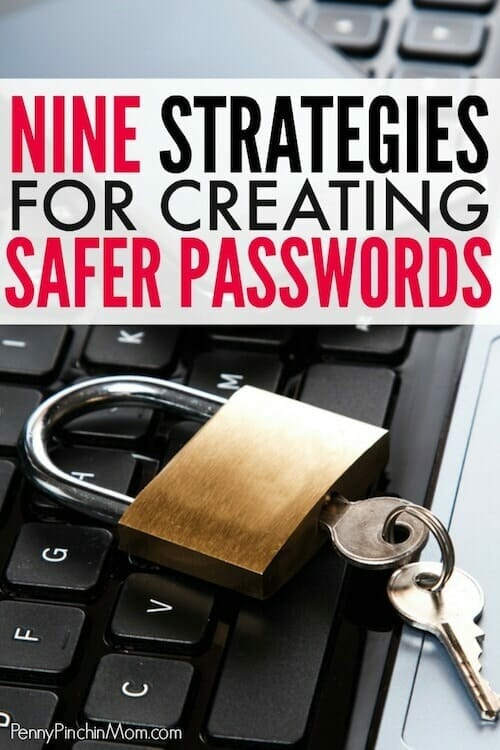We live in a digital world. That means our data lives online, and we access that information with passwords. While password managers can be helpful, there are times when you can’t (or may not want to) use these applications.
You need a secure password. That’s no secret at all. Sometimes people use funny phrases only they will remember. But, many use passwords anyone could crack. These are often words such as “123456,” “password” or their name. Unfortunately, such phrases make hacking your account rather simple, even for the most amateur hacker.
Does this mean there is nothing we can do to protect our data? Of course not. It means that you need to create passwords that are more difficult to crack.
HOW TO MAKE SAFER PASSWORDS
TRY A PASSWORD MANAGER
There are password managers that store your login credentials on a highly secure, encrypted site. While this makes logging in a snap, many of these services have one additional feature many people do not consider. They can create a more secure password for you.
Think about it. Many of us come up with one – three passwords we use for all of our accounts. One hack into your email and that person may be able to use the same password to get into your financial accounts, medical records and more.
It is vital that you have a different password for every account you use. Password managers, such as LastPass, for example, can help you do this. They will not only encrypt your current passwords, but you can even allow the application to generate a much more secure password on your behalf.
So smart.
MAKE YOUR PASSWORD SAFER
If you decide not to use a password manager, never store your passwords and usernames in a document that resides on your computer. Ever.
Instead, save them on an encrypted thumb drive. Then you need only remember two things: Where you keep it and the password (hopefully long and strong) required for access. That’s it!
THE DO’S AND DON’TS OF A PASSWORD
When it comes to creating your passwords, there are things you should and should not do.
The best practices here include some things you shouldn’t do:
1. Try to avoid single words, since many password-cracking programs use the dictionary.
2. Avoid letters and numbers that are close to each other on the keyboard.
3. Never use a password based on personal information that could well be available on social media or via a data breach. Dates such as your birthday or the birthdays of loved ones, children’s names, pet names, your high school or college mascots and the like.
4. Never use a password on a retail site that you use anywhere else. If that site gets hacked and the same login information is on a bank account, you’re toast.
And a few things you should do:
5. Create an easier password for sites that don’t have a great deal of your personal information, like news sites, video streaming services and the like.
6. Consider using a password generator. (Bear in mind this generally requires using a password management system, bought or homemade.)
7. Create long and strong passwords containing a phrase at their core. One thing that a brute force attack cannot do is guess the first line of a poem you wrote in fourth grade, especially if you have a simple math problem embedded in the middle of a word or two.
8. Mix up the phrases. Consider dropping letters or numbers in the middle of a phrase. You might also use random capital letters in the middle of your password.
9. Create longer passwords. A longer password is more difficult to be cracked. Aim for passwords that are 10+ characters long.
We need to know our information is secure. Again, while no system is infallible, there are things you can do, such as making sure the password you create is as secure as possible. That is really the only way to protect your online life.