I have used Subscribe & Save for some time now. I absolutely love it as it has helped me get some great deals. However, I also know that I have to watch it very carefully — as I can easily spend more than I think!
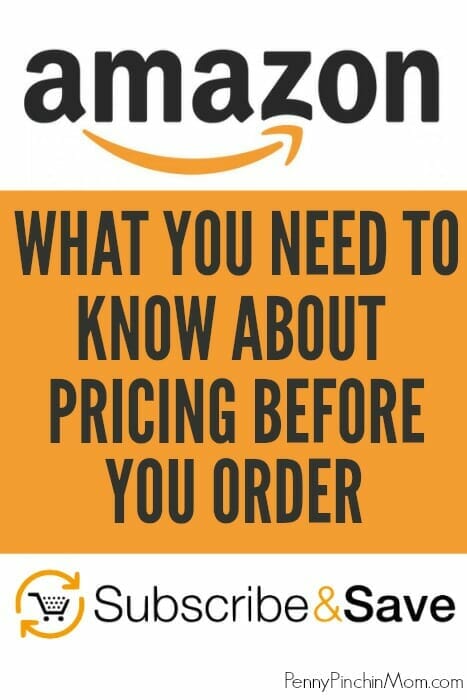
If you have never used the Subscribe & Save Feature through Amazon, it can be a great way to score a hot deal on the products you need. Many use them for items such as toilet paper, laundry detergent and even diapers.
The idea is simple. You place your order and then advise Amazon as to how frequently you would like to receive the shipment. It could be monthly, every 2 months, etc. Then, they will automatically send the products to you – so you never run out.
It is a really great idea as it is convenient. However, is it always the most affordable option out there?
While I use this service myself sometimes, I have to be careful and pay attention to the prices. You need to make sure you do this as well.
When you place your order on Amazon, you will see a price and often a coupon or even a discount. The discount is 5% when you use Subscribe & Save (which increases to 15% off if you have 5 or more subscribe and save subscriptions being sent your way each month).
Many times, you will sign up to purchase an item because it is a great deal. That just makes sense. However, when the item ships, you may see that the price is higher. Is that really the case? Yes….and no.
WHAT IF THE PRICE CHANGES?
When you place the order for your very first shipment, you will pay the price as of the date you placed the order – even if the price goes up or down. So, for example, if the first item you purchase is $10 and there is a $1 off coupon, you will pay $9. If the price happens to be $12 on the day your items ships, you will still end up paying just $9.
However, on the flip side of this, if the price happened to drop to $8 on the date your item was shipped, you will still pay $9 – as that was the amount you agreed to at the time you ordered.
DOES THE PRICE ALWAYS STAY THE SAME?
This is where people get confused when it comes to Subscribe & Save. They think that if they place an order for an item and it is $9, then it will always be $9. That is not true.
Prices and discounts change. If the price of the product changes after your product has shipped to you, that is the amount you will pay the next time your item is shipped to you. Let me show you an example:
Item A is $10 when you place your order. The price goes up to $12 before it is shipped, but you will still pay just $10 (they can’t make you pay more than the original agreed to price for your first shipment).
The next month, the price stays consistent at $12. That means the order for the next month will be $12 – not the original $10 you agreed to when you placed your order.
Is this legal? Yes. They clearly state in the terms that if the price changes (up or down) that your next order will be billed at that current amount. This can sometimes lead to a better price for you, but it could also result in your paying more.
WHAT CAN YOU DO TO ENSURE YOU DON’T OVERPAY?
Each time Amazon is getting ready to send your shipment to you, they will send an email to let you know. This allows you the chance to check that you not only need the item, but the price as well.
If you look and the price is a bit higher than you want to pay, you can either cancel the subscription completely, or even skip that month’s order.
Here is how you can do this:
Cancel Your Subscription:
- Log into your Amazon account.
- Look at your Orders – specifically under More Order Actions. Find Your Subscribe & Save Items and click on this.
- You will see each product listed. Hover over the one you want to cancel and then click the EDIT button.
- When the window comes up, click on the Cancel Subscription link and follow the steps.
Skipping a purchase:
- Log into your Amazon account.
- Look at your Orders – specifically under More Order Actions. Find Your Subscribe & Save Items and click on this.
- You will see each product listed. Hover over the one you want to cancel and then click the SKIP button, which automatically skips that subscription only. (If you receive monthly, it will only skip that month).
- If you want to delay shipment even further, hover on the image and click the EDIT button.
- From here, click on change your schedule or quantity and edit accordingly.
Subscribe & Save is a great program and a simple way to keep your house stocked with the items you need. However, make sure you watch those prices – so you don’t ever end up paying too much!!!