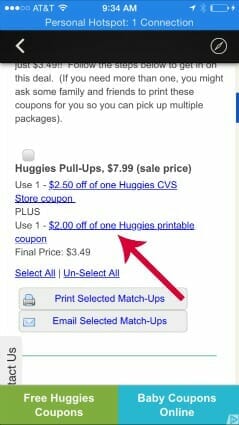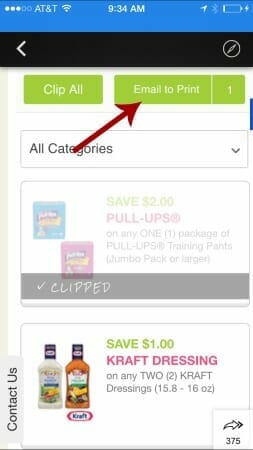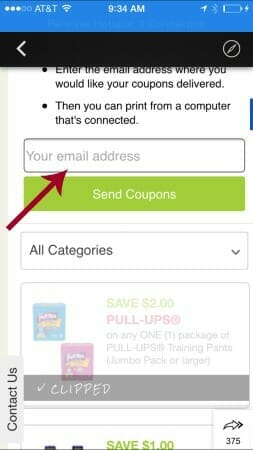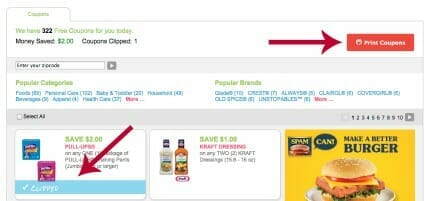The one question we get over and over again is how to print the coupons from a phone or tablet. Unfortunately, you can’t just print directly from your phone (due to security reasons). That doesn’t mean you can’t get the coupons you want, it just means you have to get them sent to yourself so you can print from your desktop or laptop.
We’ve got the step by step instructions for you below, so that you can always print those coupons we share (so you don’t miss out on the savings).
HOW TO PRINT A COUPON SHARED IN A POST
We often share deals with direct links to various coupons. This is done to help you find the coupon you want to print, without having to search through the list. You can print these coupons from your phone very easily.
1. Click the blue under lined coupon link or the Print Coupon button.
2. The coupons.com window will open and show your coupon has been clipped for you. Click the Email coupon button at the top of the page. (You can also scroll through the list and select any other coupons you want to print at this same time).
3. Enter your email address and hit the green Send Coupons button.
4. When you get back to your desktop or laptop (which is connected to a printer), you will check your inbox for an email from coupons.com. Click the blue print coupons button in the email.
5. You will be taken back to the coupons.com page with all of the coupons you wanted already clipped for you. Just click the print button and your coupons will print for you!
That’s it! That is how you can find all of the coupons you want to print right on your mobile device and still get them to print!
HOW TO PRINT A COUPON FOUND ON COUPONS.COM
If you are just wanting to look through the coupons available to print, you can do so that way as well. Just browse all of the coupons.com coupons (you can bookmark that link). As you find the coupons you want, just click on them. Then, repeat steps 2-5 above and you will be able to get those coupons to print as well!
PRINT DIRECTLY FROM THE APP
If you do not have a desktop or laptop and ONLY your device, simply go to the coupons.com app itself. Then, scroll through the list to find the coupon we shared and then you can hit the PRINT button from there and it should print without any problem at all!