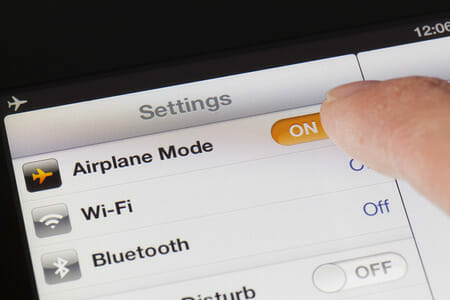Phone hacks that you never knew existed!!

Our phones are more than phones. They keep track of appointments, are used to stream our favorite tunes, keep us organized….and SO much more!
While you may know about some of the best budget and organizing apps available, did you know of some of the best phone hacks people have shared to get the most out of their phones?
I’ve rounded up 17 absolutely brilliant phone hacks that will leave you thinking “Why didn’t I know this!!?”
BRILLIANT PHONE HACKS
1. POOR SIGNAL
If your signal is not working well, try flipping the phone to airplane mode for 10 – 20 seconds. When you turn it back on, it will automatically connect to the nearest cell tower.

2. PUT YOUR DETAILS ON YOUR LOCK SCREEN
What would happen if you lost your phone and someone found and wanted to return it to you? They couldn’t. If someone finds your phone, they will know how to reach you. To do this on your Android phone, check settings. If you use an Apple device, you can find this under Health and Windows users will need to edit the wallpaper.
(Image Credit: Kathleen Kamphausen)

3. RAPID CHARGING
If you need to get a quick charge on your device, just put it in airplane mode. Doing so reduces the battery life and can allow a much more rapid charge.

4. SNAP A PHOTO WITH THE VOLUME BUTTON
Most people think the only way to take a photo is by pressing the camera button on the phone. Did you know that when the camera is enabled, your volume button will also work! That can make it simpler to take those selfies or even quickly snap that photo.

5. USE A BAGGIE AROUND WATER
You don’t want your phone to get wet when you go to the pool. That would possibly ruin it. Just slide your phone into a baggie and take it with you. You can still access all of the buttons through the bag, but it is protected from the water.

6. SCREEN SHOT DIRECTIONS
When traveling, go ahead and allow your GPS to fetch the directions for you. Then, turn off your location services and refer to the screen shot directions instead. This will prevent your battery from being so rapidly drained.
(Image credit: Cosmopolitan)
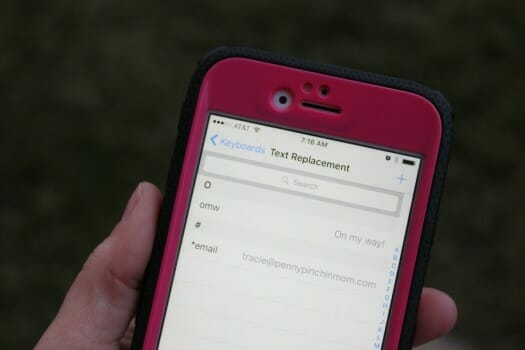
7. USE SHORTCUTS
You can add shortcuts for your email and other information you have to key in regularly. Just make sure that you add a special character to the front of your code, such as $email to return your full email address so your phone never edits the word email with your actual email address.
You can find these under your Keyboard and Text Replacement settings on Apple devices or under Language and your Personal Directory on Android devices.
8. PLASTIC WRAP FOR CRACKED SCREEN
If your screen is cracked and you can’t get it replace right away, you can wrap it with plastic wrap. You can safely slide your finger across the screen without worry of getting cut.

9. CREATE A HOME CHARGING CENTER
Rather than have cords all around your house, create a charging center. All of your devices will be neatly lined up and charged.

10. USE A RUBBERBAND AS A HOLDER
When you get into your vehicle, you usually toss your phone into the passenger seat or have to place your phone in the cupholder. Use a rubber band as a holder instead. Just weave it through the slots on your air vent and then put it around your phone for an instant (and free) holder.
11. USE IT TO HELP YOU SHOP
If you don’t have time to make a list before you run to the store — snap a photo of the fridge, pantry and freezer. That way, when shopping, you will not have to remember if you are out of something or not!

12. EARBUD STORAGE CASE
If you need a place to store your earbuds, why not make your own carrying case! This is a fun upcycle project for just about anyone. Learn how you can make your own storage case.

13. WORKOUT ARM BAND
Have an odd sock lying around? Why not use it to make your very own phone holder? Perfect for your morning jog or afternoon walk. Find out how to make your own workout arm band.

14. CREATE A PHONE STAND
Recycle a toilet paper roll into a phone stand! I love this cute and simple design created by The Seaman Mom.

15. ORGANIZE YOUR CORDS
This awesome cord keeper will prevent your cords from falling off of your desk. Stick them anywhere you have a charger.

16. GET ADDITIONAL STORAGE
If you have too many photos on your phone, you might get that annoying “Cannot Take Photo” warning. Add another 2 GB of storage by using this awesome USB device!

17. COLOR CODED EARBUDS
I always have to look at my ear buds 10x to make sure I put the correct one into my ear – or I did until I colored one of them! Now, my right earbud is the blue one and I never have to check to make sure I’m putting them on correctly.