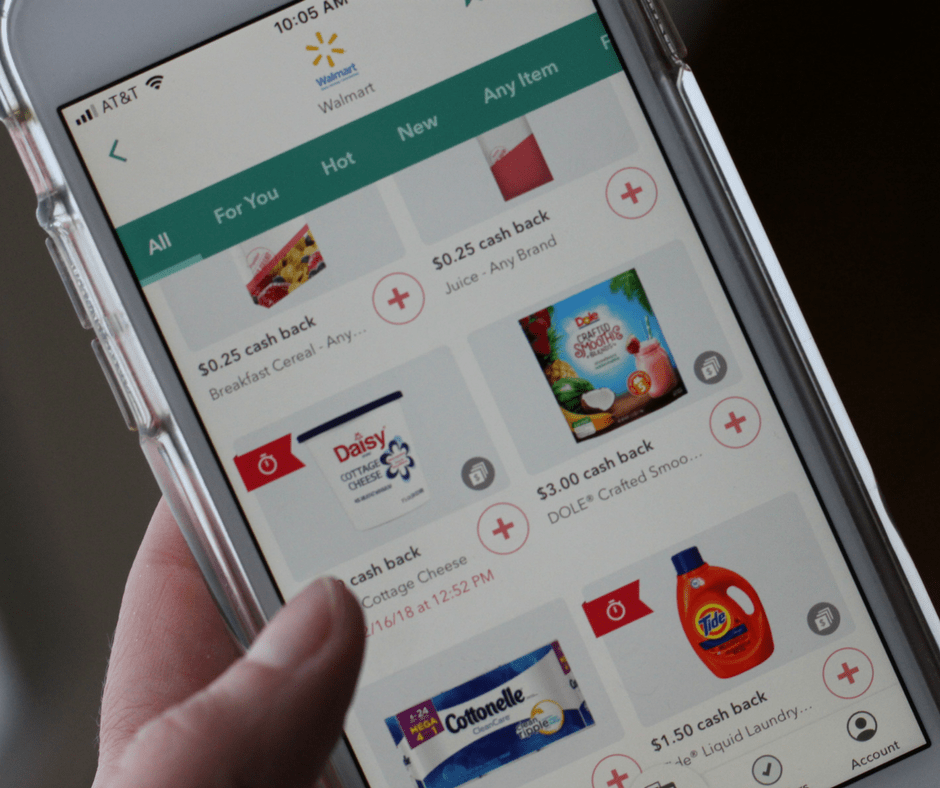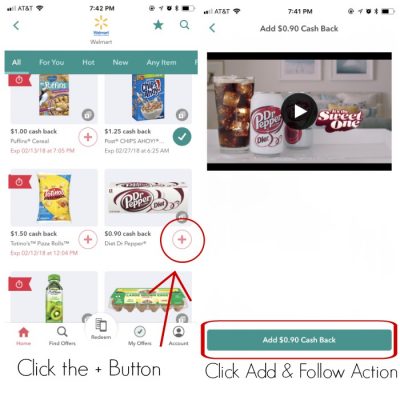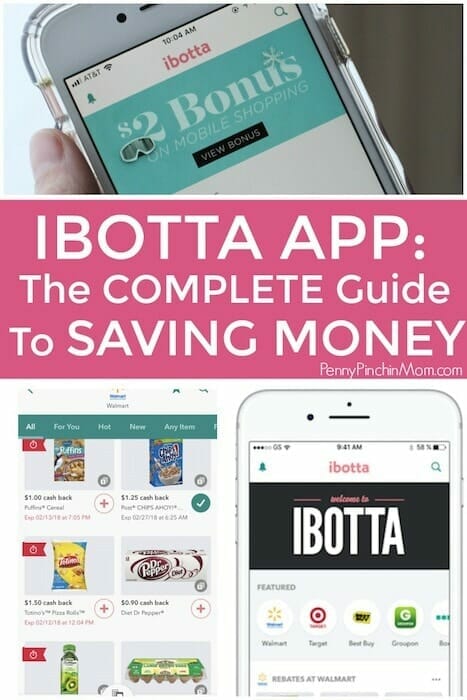If you have been looking for different ways to use coupons on your phone, you may have heard about the Ibotta app. It is an app that allows you to get paid when you shop.
It is something like a rebate and a coupon combined. If you are confused about how to use Ibotta, this guide will help. Learn everything you need to know when it comes to using Ibotta to save money.
There are several ways you can save money on groceries and more. The most common is to use coupons whenever you shop. But, those are not an option for everyone. Sometimes, convenience is more important.
Most of us use our phones for nearly everything in our lives. There are many apps and programs you can download that will save you money. One of my favorites is Ibotta.
Below is a complete guide to help you understand and use the Ibotta app to save money.
WHAT IS IBOTTA?
Ibotta is an app that offers cash back. Users can earn rebates on specific products or retailers by first performing tasks, then buying the product, and finally uploading the receipt.
It is one of the most popular apps as it requires no printing of anything nor even showing anything to the cashier at the store. It is all done after you make your purchase.
HOW DO I GET STARTED?
First, download the Ibotta app to your phone. It is 100% free to use. Create a login and sign in. Then, you’ll be ready to use the app.
HOW DOES IBOTTA WORK?
Once the app is on your phone, you are ready to get started! Click the Find Offers button on the bottom of your app. Here you will find various categories of products and retailers. Click on the one you would like to look at and see the offer(s) you want.
Click the small “+” beneath the image. Click the ADD button, and it will be in your account. However, there are instances where you must complete an action, such watching a video or sharing something via social media. Once you do what is needed, you’ll see the offer in your account.
The offers will be listed by store. Buy the items listed on your next shopping trip. Note: It is crucial that you buy them at the Ibotta store indicated, or you will not be eligible for the rebate.
Once you shop, you will need to submit your receipt. Click the REDEEM button at the bottom of the app. Ensure your receipt meets the qualifications listed and then hit the continue button. Your camera will come up, and you will snap a photo of your it. Check the items you purchased and follow the steps to get it submitted.
Within 7 – 10 days, you’ll see the refund in your account! It’s that easy!
ADDITIONAL OFFERS FOR SHOPPING ONLINE
In addition to products, there are retailers listed on Ibotta as well. When you click on these to shop, you will earn cash back on your purchase. You must click the link on the app, which will take you to the site to shop.
The difference between the online shopping and in-store is that when you shop online, there is nothing to submit. The cash back offer will happen automatically.
HOW DO I GET MY CASH BACK?
At the time you are ready to get the cash, you will go into your Account (via the link at the bottom of the app). Click the Withdraw cash button at the top of the screen.
You can elect to get that amount sent to you via PayPal or issued to you via a gift card. Note the minimum amounts for each option ($20 or more). As long as you have that number available in your account, you can complete your cash out. Otherwise, you will need to continue shopping to increase the balance).
REFERRAL PROGRAM
One incredible feature about Ibotta is that you can earn more by sharing it with your friends and family! Invite people to download and use the app and make money!
Click on your Account (bottom menu). Click the Invite Friends button. You will see a unique code., which you will give to your friends. They will enter it when they download the app.
Another way to do it is to share it on Facebook or Twitter. Your code will be embedded in the link, so when they click and download, you will get credit.
If you can invite eight friends, you can earn $100! You will receive $25 for three friends, $35 for the next three and $40 for the last 2. That is an easy way to get cash back on top of shopping.
That’s it! It is that simple to use! I know many of our readers love this app and have made some fantastic cash back by using it! So, why are you waiting? Create your account with Ibotta and get started saving!