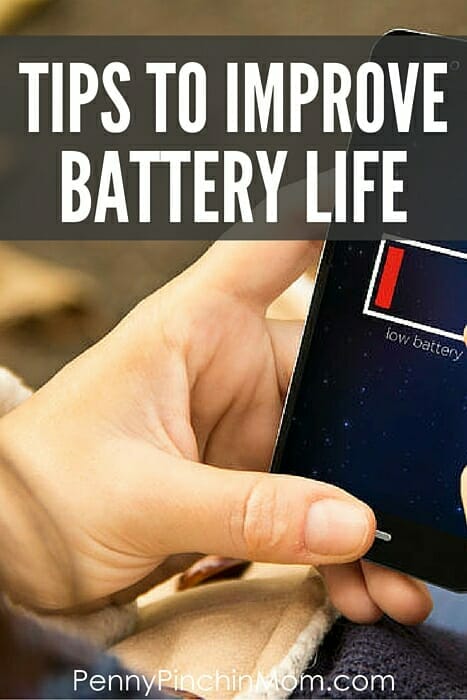Why does it seem that the minute you really need your phone – I mean really need it – the battery is dead? It seems that it always happens at the worst possible time.
Sure, you can carry around an external charger, which can help. However, is there anything you can do to really save battery life? Well, other than not use your phone, that is?
Believe it or not, there are simple things you can do to actually extend the life of your battery. Not just extend it so that you don’t have to charge as frequently, but even extend your battery’s overall life (meaning you may never need to replace it).
Here are some of the best tips you can try to help extend the battery life of your own devices.
SHUT IT DOWN. How often do you actually power down your device? I am not talking when it shuts off because the battery drains. I mean actually pushing the button and powering it down. Probably has been a while.
Just power down your device every once in a while to add more life to your battery. This can even help if you can’t get your device to charge very well or to the percentage you are hoping to reach.
CHECK YOUR SETTINGS. Sometimes, the settings on your phone or tablet can actually cause a larger drain on your battery. Here are some things to keep in mind:
- Select a shorter backlight duration
- Lower your display brightness
- Turn off blue tooth when you are not using it
- If you are not using Wi-Fi, you can turn it off
- Disable apps that provide your location
- Turn off auto updates
- Disable Facebook, email and other notification alerts
KEEP YOUR DEVICE COOL. When your tablet or your phone is hot, it will quickly drain the battery. Make sure it does not get left in warm places, such as a car or next to a window with the sun streaming in.
UTILIZE BATTERY SAVING APPS. These apps are great because they monitor you battery consumption and can alert you to the apps which are sucking your battery dry. That will allow you to close or even uninstall the apps.
If you have an Android you can try Greenify or if you are using Apple products, go into your settings to check your battery usage to see which apps are using the largest percentage of your battery (and you can decide if you want to keep them or not).
DON’T CHARGE TO 100% / DON’T LEAVE IT PLUGGED IN. This may seem strange, but it works. Keeping your battery charged between 40 – 80% is actually optimal. However, if you do want to hit that 100%, make sure you unplug your device once you’ve hit that level (as that is when it usually gobbles up the battery most quickly).
VISIT MOBILE FRIENDLY SITES. When a site has a mobile friendly version, that means it is better optimized for viewing on your device. This helps with not only the look and layout, but also with the time and resources needed to load your page.
If you frequently visit sites, try to find the mobile version and then add in either their app or at least bookmark the mobile site to visit instead.
These are just a few things which you can do on any device you run to save yourself both headaches (and money) and thereby extend the life of your electronics.